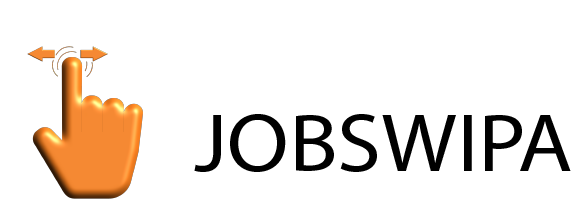Getting Started
Who is JobSwipa for?
JobSwipa is for anybody who is looking for full time jobs, extra or freelancing jobs. JobSwipa is also for those who have a job that needs doing, it can be used by individuals, freelancers or companies. JobSwipa can be used by anyone over the age of 16
How do I get the Mobile App for my phone?
JobSwipa can be downloaded via Google Play or App Store
What features does the Mobile App have?
The app has a swipe based search facility to either find jobs or find people, it has a matching service and also provides a way to pay and be paid for the jobs advertised
How JobSwipa works
Basic JobSwipa functions
JobSwipa works by matching those who have jobs with people looking for jobs.
As a Job Seeker (someone looking for a job)
You swipe left if your not interested in a job and swipe right to save a job you are interested in. You can then see all your saved jobs and apply with your chosen job profile.
** You can create multiple job profiles that are more relevant to the jobs you are applying for. An example maybe that you have one job profile showcasing your skills as a Carpenter, but you may also have another job profile showcasing your skills as a cake maker.**
As a Job Provider (someone with a job to fill)
You will be show a list of job profiles that match your search.
You swipe left to discard a profile and right to save a profile.
From your saved profiles you can contact people to see if they are interested in your job. From your Job Provider area, you can also add jobs, check who has applied for jobs and message those people.
Advanced JobSwipa functions
After using the basic fuctions of JobSwipa to either find jobs or find people and make contact, you can create quotes for the job.
A quote/offer is designed to give an overview of the job or work involved and can be created by either a Job Seeker or Job Provider.
It will include dates or timeframe for the job to be completed, details about the work involved and can also include pictures, videos and documents.
A quote can either be Rejected, Accepted or ask to be amended by either person.
Once a job is accepted by both parties a contract is created.
The Job Provider pays securely online for the contract value. The money is held in an escrow account until the job is completed. Upon completion of the work, the money is transfered to the Job Seeker.
JobSwipa Quotes and Contracts
...
More about early access
...
Pricing
How much does JobSwipa cost?
JoSwipa is free to use, you can upload as many jobs or job profiles as you like without any cost
Whats the catch?
It is free to upload jobs and job apply profile, JobSwipa only charges a fee for completed contracts. Please see contract fee's for an expliantion
Contract Fees
Contract Fee's are as follows:
Job Provider 10% of Contract Value
Job Seeker 10% of contract value.
A Working Example:
A contract is made between Joe (Job Seeker) and Jane (Job Provider) for Joe to come an fix some fencing.
Joe has quoted £250 for the work to be caried out which Jane has accepted.
Jane will Pay £250 + £25 (10%) totalling £275
Joe will Recieve £250 - £25 (10%) totalling £225
Updating the App
How can I edit my personal information?
...
Can i delete the app
You can delete the app from your device at any point, this will not delete your account and you will be able to reinstall the app and log back into your account
How do remove all my information
It is easy to delete your account and all of the information within it, you just need to go to settings and click on delete account. Please note, your account will be deleted and will be unable to be restored. If you have completed a contract with anybody at any point, details will be stored about this transaction to comply with local tax rules
Security
How is my information stored
...
What information is stored
...
What about the security of my payments?
...